Search Knowledge Base by Keyword
How to search Travelers’ appetite guide
Below is a short video that will show you how to search Travelers’ appetite guide. Click here for a link to the appetite guide itself.
Step by step instructions
If you don’t want to watch the video, here are step by step instructions on how to use the Travelers appetite guide:
The video is small, so if you have trouble seeing it you can click the square in the bottom right corner and the video will fill your entire screen.
Click on this link and you will see the entire Travelers appetite:
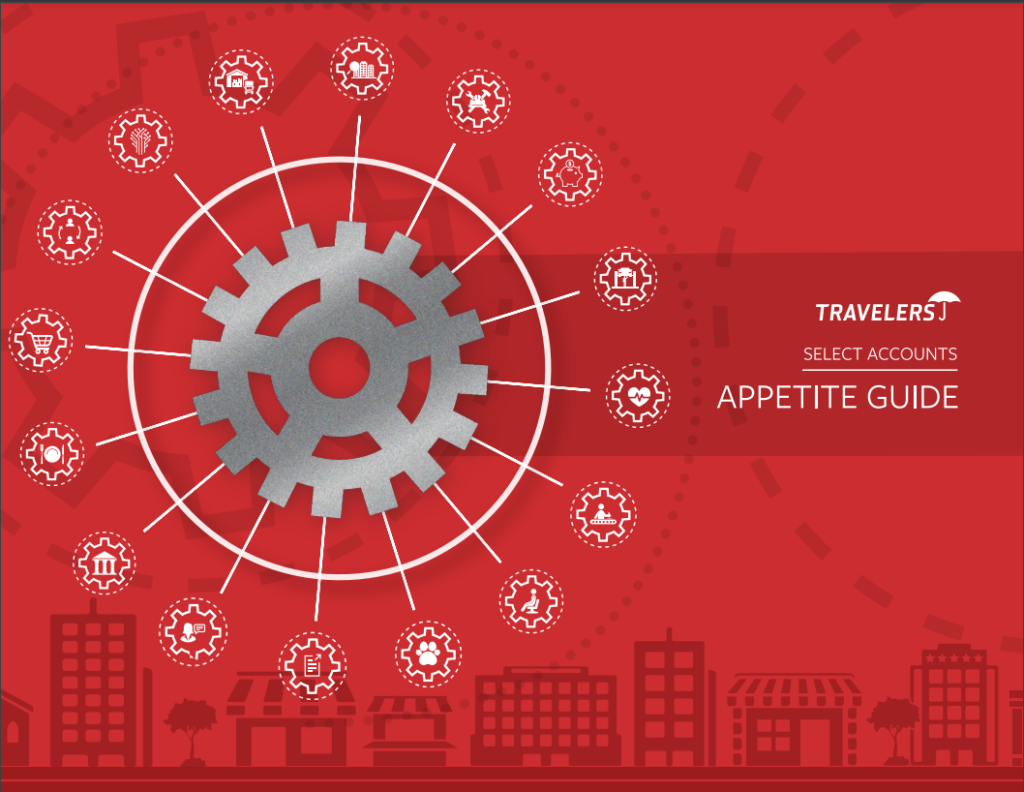
Then simultaneously hit the “Ctrl” and “F” keys on your keyboard and search field will appear in the top of your web browser:
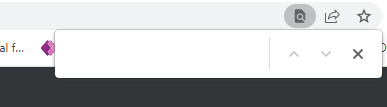
Enter the name of the class code you want to search, and hit “Enter”:
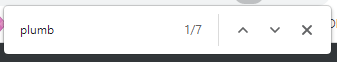
Use the arrows on the right side of the search field to cycle through the results until you find the class code you are looking for, and use the color coding to determine if it is an eligible class of business:
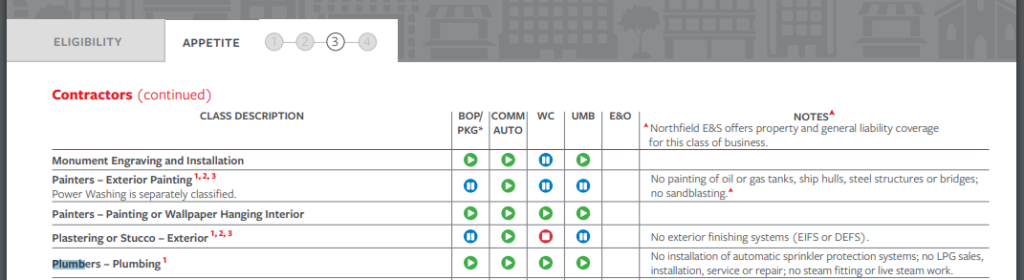
If it is a green “play” button and does not do any ineligible activities listed, send it it. If it is a pause or stop button check eligibility with Hartford or Liberty Mutual before submitting.