Search Knowledge Base by Keyword
How to search Liberty Mutual’s appetite guide
Start with this video
Below is a short video that will show you how to search Liberty Mutual’s appetite guide. Click here for a link to the appetite guide itself.
The video is small, so if you have trouble seeing it you can click the square in the bottom right corner and the video will fill your entire screen.
Step by step instructions
If you don’t want to watch the video, here are step by step instructions on how to use the Liberty Mutual appetite guide:
Click on this link and you will see an excel document:
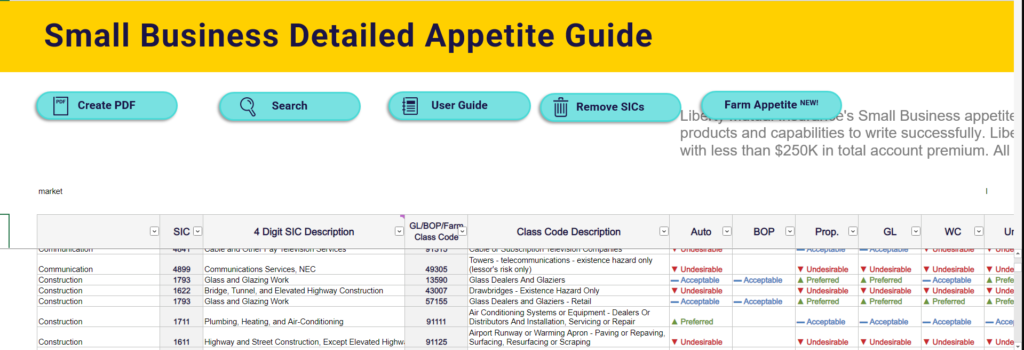
Across the top of the page click the “Data” tab:
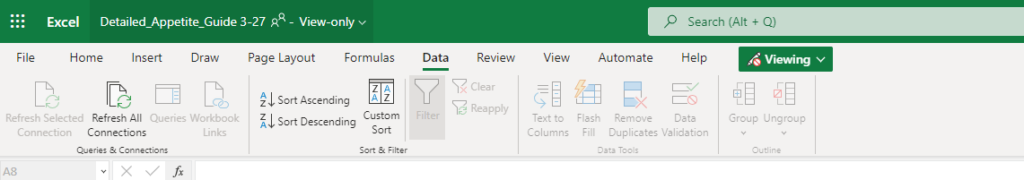
Right underneath “Data: you will see “Filter” and “Clear Filters”
If “Clear Filters” is not grayed out click it – that will undo filtering or sorting that other agents may have done when they last used the document. If it is not grayed out, go to the next step.
Simultaneously click the “ctrl” and “F” keys on your keyboard. In the top of you screen you will will see a search field:
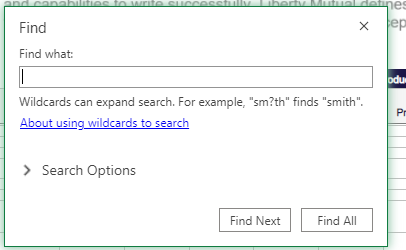
Type the business classification into the search field (what does the prospect do), and hit “Find Next” or “Find All”:
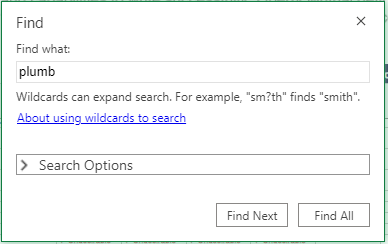
The eligibility for each line of business will be displayed for the class code you looked up:
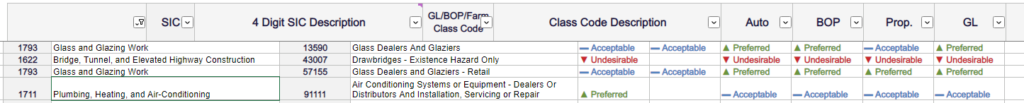
If it is “Preferred” or “Acceptable” you can submit it to Liberty Mutual